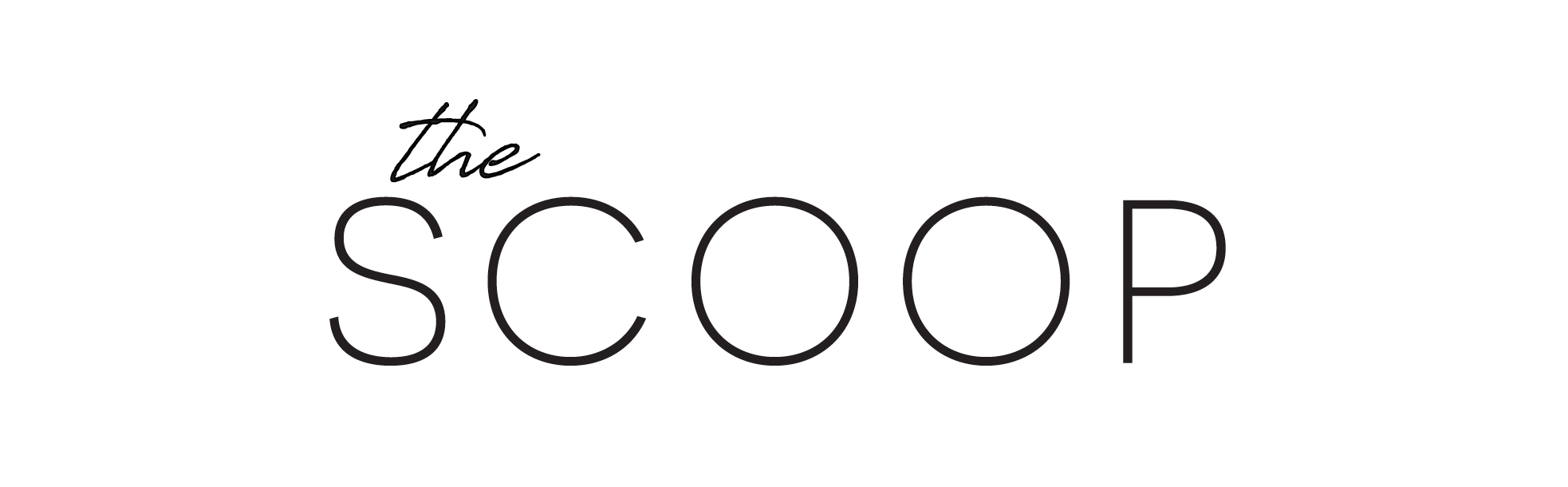During these unprecedented times, it’s only normal that people are trying to find ways to adapt and create a routine that somewhat resembles their pre-quarantine lives. This of course includes face-to-face work meetings with co-workers and clients. Luckily for us, video conferencing platforms like Zoom has been a lifesaver for many workplaces. Not only are you able to continue conducting regular meetings with your team and clients but as we have seen, it has also been a great way to stay in touch with friends and family.
While Zoom has definitely been a great way to continue to conduct business, it is still uncharted waters for many. Whereas normal office meetings have set guidelines in place, video conference meetings have the risk of going haywire leading to a very unproductive use of time.
If you find yourself stuck in six-hours Zoom calls, try these rules we put together to help you run a productive Zoom meeting.

CREATE AN AGENDA
Just like you would in-person, an agenda is necessary when it comes to having a productive meeting. Creating an agenda allows the meeting to have a structured schedule as well as an organized flow.
HAVE A CALL TO ACTION
It is important for every meeting to have a purpose. This is essentially your Call to Action. What are you hoping to accomplish at the end of this meeting? Once you figure this out, come up with the topics and questions that will help address this and pop that into your agenda
CREATE A SCHEDULE (AND STICK TO IT)
A rigorous schedule is probably the most important thing to keep in mind before you even hop into a Zoom meeting. Unlike a regular day in the office where everyone can’t be spending hours in one meeting, these unprecedented times are currently unchartered waters. Because everyone is working from home with essentially nowhere to go, this can be misconstrued as permission to spend hours on video conferences to feel a sense of productivity. To avoid being stuck in a Zoom wormhole, assign a maximum timeframe (I say anything more than an hour is counterproductive), create a stringent itinerary and appoint someone to keep time – perhaps even set a timer for each topic covered. By setting these ground rules, it prevents over talking and circling back to the same topic over and over again.

ENSURE THE CALL TO ACTION HAS BEEN ADDRESSED
Remember your Call to Action? Make a checklist. Did it get addressed? Were all the questions that needed to be asked answered? Remember, the purpose of your meeting depends on your Call to Action so if you are halfway through the meeting and the topic has gone haywire, find a way to circle it back. This is also where assigning this task to a team member, similar to a sergeant-at-arms, could come in handy
CONCLUDE THE MEETING WITH TASKS AND A RECAP
Allocate the last 10 minutes of your meeting as a time to recap, summarize and ensure that everyone has a takeaway task based on your call to action. Each participant should be walking away with a new assignment, which is a good telltale sign of a productive meeting.